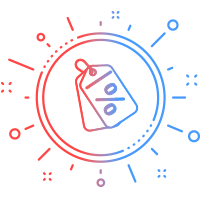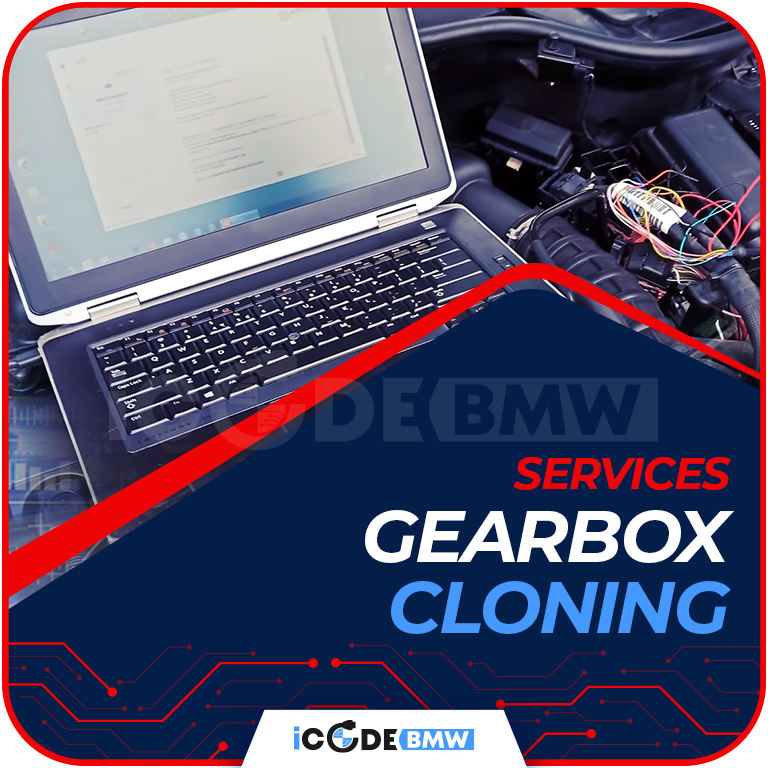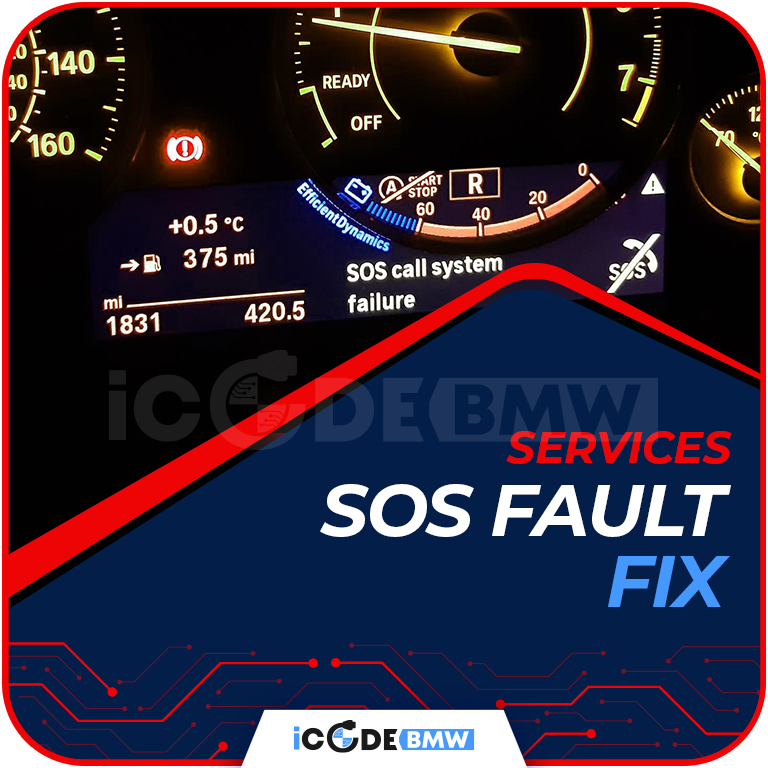Keep your vehicle’s Map up to date by receiving the most current navigation map data either via a USB update or automatically over the air.
The advantages for you:
- Always have the most up-to-date navigation map data
- Over-the-air updates up to 4-times annually
- Updates take place automatically as soon as the latest version of map data is available